Change screen resolution in windows 10
How to change screen resolution in windows 10
If you want to change the display resolution setting on your Windows 10 computer, you can easily change resolution setting using the following steps.
Change the screen resolution on windows 10
1. Right-click on desktop using mouse if you have laptop using touchpad and then click the "Display settings" button.
2. Click the Display resolution.
3. You can select screen resolution form here.
4. After select screen resolution, click on keep change.
You can also change the screen resolution using the following steps.

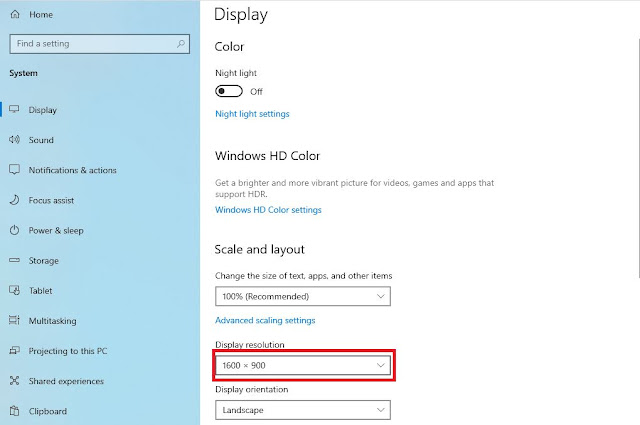







Comments
Post a Comment